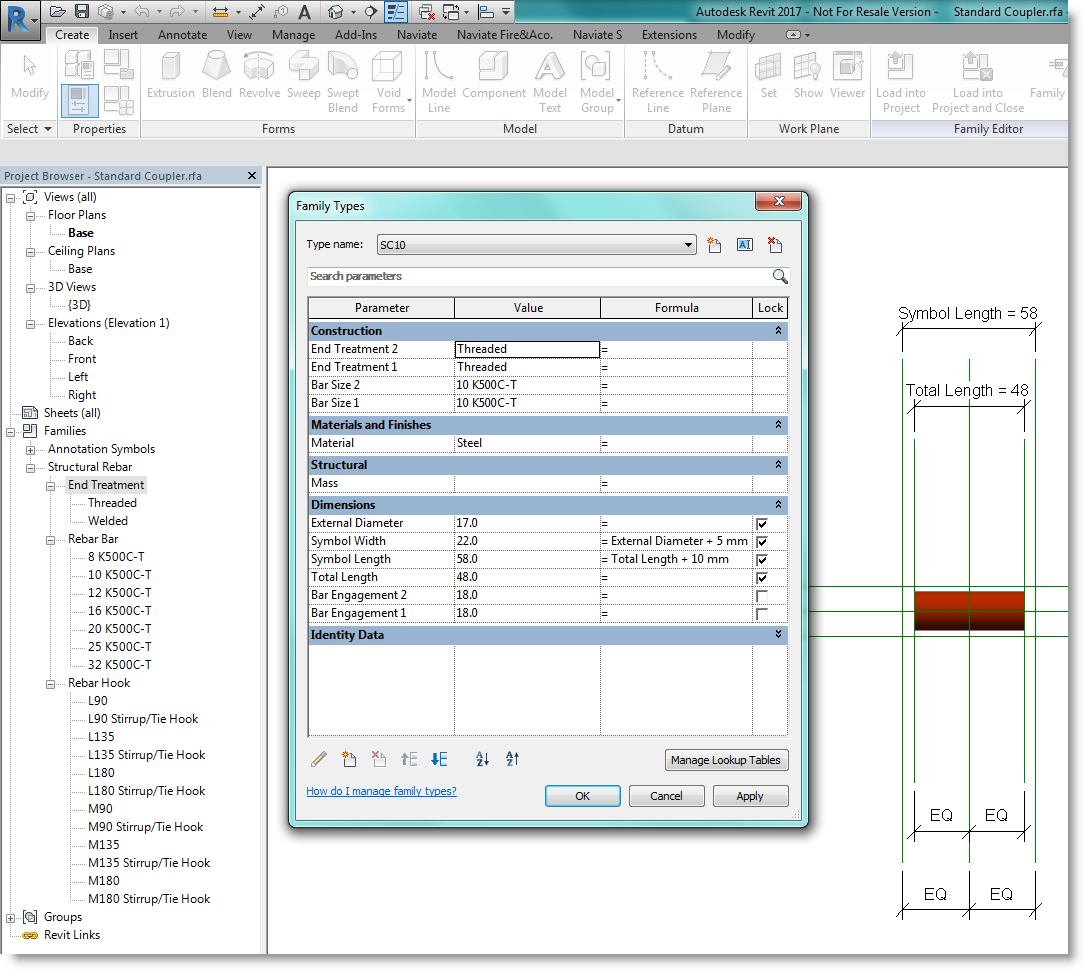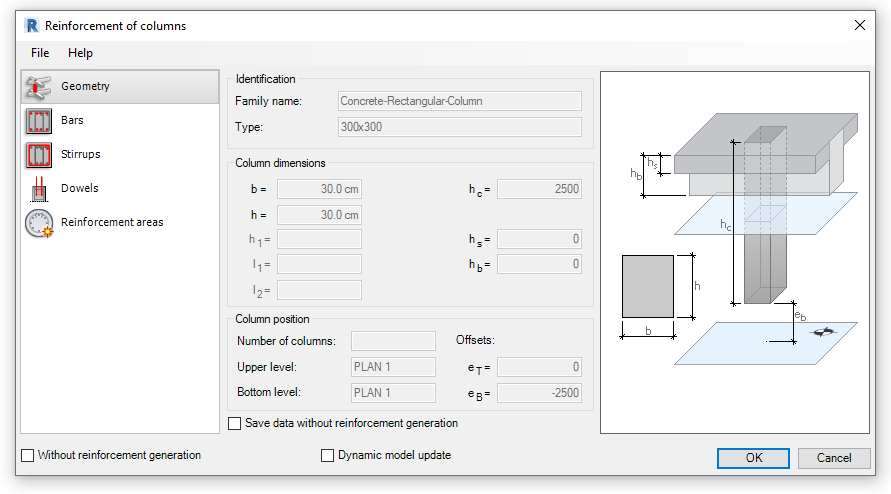As many of you will be aware, our new breed of reinforcement tools, Naviate Rebar, launched into the industry late last year. Naviate Rebar replaces the original Naviate Rebar Extension which brings many technology and workflow updates that align with the core Revit 2023 product.
In this series I will go through everything that Rebar can help you with. This is the first post in the series.
Dont' have Rebar? Download a free trial today, or buy access to a full year subscription here.
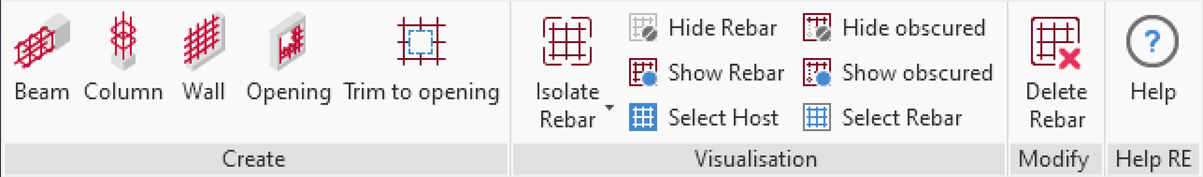
The philosophy of Naviate Rebar is to provide a standardised, consistent set of tools to populate typical reinforcement to common elements such as beams, columns & walls. Additionally, there are tools to provide reinforcement within structural openings and to trim rebar to new openings added to models. In future updates this year we will add reinforcement connection tools as well as several tools to provide reinforcement to pile & pile caps. All our dialogs are modeless which enables rapid reinforcement modelling and editing. Importantly, you can simultaneously work with multiple views and use our rebar visualisation tools concurrently!
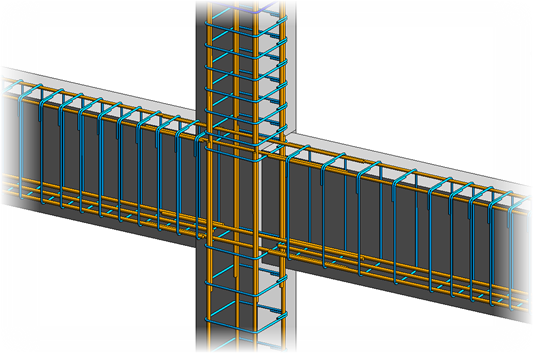 |
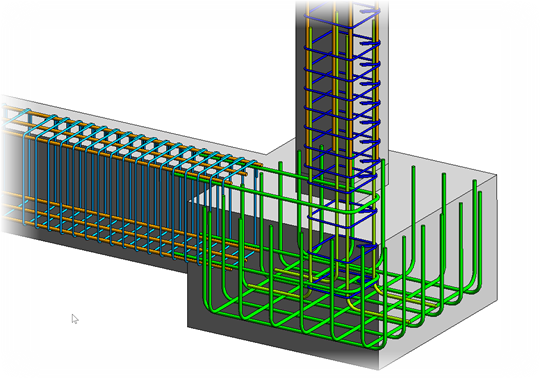 |
Naviate rebar reads rebar shapes and bar types directly from your Revit project which enables Naviate Rebar to be applicable to a global market. Additionally, structural units are read from your Revit project which enables Naviate Rebar to work with all types of dimensional units such as millimetres, inches, fractional inches & centimetres.
The connection tools will allow for complex reinforcement arrangements to be added to elements by using a combination of our connection element tools. This method gives maximum flexibility whilst keeping the dilaog boxes uncluttered and straightforward.
All our reinforcement generation tools will place rebar constraints and remain parametric and associated to the covers, rebars and host elements. Additionally, named settings can be stored to aid placement of reinforcement in similar elements. Naviate Rebar directly stores reinforcement configurations and settings to each element. This eases management of reinforcement and editing of configurations.
I hope you have found this first Naviate Rebar discovery session helpful an look forward to presenting another update soon! Dont' have Rebar? Download a free trial today, or buy access to a full year subscription here.