What is simulation?
A simulation is an imitation of a real system or process. It is used to understand, predict, or analyze how a system behaves under different conditions.

Discover the future of Autodesk EAGLE and where Autodesk Fusion Electronics fits into the larger plan for the manufacturing and design industries.

Changes are coming to Autodesk EAGLE, and we'd like to take the time to share this update with you. In the early days following the Autodesk acquisition of EAGLE, there was an open discussion about the intent to bring electronics, mechanical design, and manufacturing under one roof. The end goal has always been to give users what they truly need to tackle end-to-end product development in ways never before possible. Now, the next step toward making this vision a reality is being taken.
As of June 7, 2026, Autodesk will no longer sell or support EAGLE. Instead, the focus going forward will be on investing energy in Autodesk Fusion Electronics.
The product design and manufacturing industries are constantly changing, and there's a responsibility to provide the tools needed for success today, tomorrow, and in the future. To achieve a transition toward a comprehensive electronic design and manufacturing tool, the aspects that made EAGLE the preferred solution needed to be incorporated. And that's precisely what has been done.
Coming directly from the team that has been with users since the early EAGLE days, there's confidence that Autodesk has exceeded expectations, delivering on the promise to truly unite electronics, mechanical design, and manufacturing in Autodesk Fusion.
There is little doubt that Autodesk has surpassed expectations in delivering on the promise to really merge electronics, mechanical design, and production with Autodesk Fusion, coming directly from the team that has been with users from the early EAGLE days.
The decision of when to migrate to Autodesk Fusion is up to you, but it is recommended to make the move sooner rather than later. As a note, EAGLE files are fully compatible with the Autodesk Fusion electronics workspace and EAGLE will still be available with new Autodesk Fusion subscriptions until June 2026. Below are the next steps based on your subscription type:
If your company currently has multiple EAGLE users, it's advisable to designate someone to lead the migration process to ensure a smooth transition and provide assistance to others during the transition period.
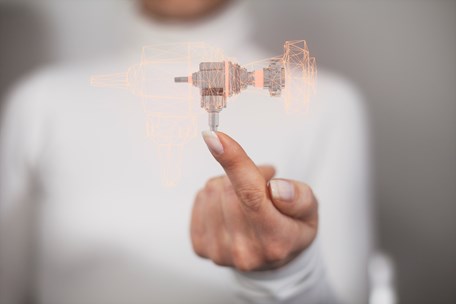
Transform how you design, manage and manufacture the products that drive your business throughout their lifecycle with:
Beyond collaborating with teammates, Autodesk Fusion enables collaboration with your extended organisation, including those without CAD/CAM experience. Designs can be shared with colleagues and partners to improve communication and eliminate missteps often attributed to static printouts and outdated PDFs. Online viewers can add mark-ups to a design, leave comments, see exploded views, and more.
Recognising the non-linear nature of product development, Autodesk Fusion manages synchronisation at every stage of the design process, allowing changes to propagate in real-time. What’s more, using tools like Edit-in Place, PCB parts can be moved within a complex hierarchy of assemblies and subassemblies, and changes can propagate in real-time with the click of a mouse.
Autodesk Fusion tracks every asset from the moment you start creating your library parts until the time you retire a product. Version control and change management ensure you are always working with the latest information and can track progress, revert changes, and maintain a history of your products and process over time. This level of accountability reduces risks and improves overall efficiency.
As EAGLE transitions into Autodesk Fusion, we're committed to ensuring a smooth journey for all users. If you need support during this transition, Symetri is here to help. Don't hesitate to contact us for assistance and guidance throughout the process.
If you would like to read more on the changes of Fusion 360 to Autodesk Fusion, check out our latest blog post: The Future of Fusion 360.
A simulation is an imitation of a real system or process. It is used to understand, predict, or analyze how a system behaves under different conditions.
Learn what design means and how different types of design are used in the construction industry. Streamline your project with Symetri's digital solutions.
In this guide, we'll explain what a BOM is, how it works, and why it's a critical tool for product success. Whether you're a beginner or looking to optimize your BOM processes, this is your ultimate resource.
