What is simulation?
A simulation is an imitation of a real system or process. It is used to understand, predict, or analyze how a system behaves under different conditions.


Vault Gateway is a means of accessing your Vault Server from outside your office network without the need for VPN connection. You could setup a third-party VPN service or open your Vault server to the web via HTTPS. Both of which would need to be managed by your IT and come with additional cost implications and security concerns. Vault Gateway is an alternative to these options which makes it easier to manage user access directly to your Vault.

Autodesk Vault Professional is an on-premise solution localised on a server on your office network.
Since the global pandemic, it has become much more common to have CAD designers working some days remotely from home.
If you have contractors or end-users off site who need access to your Vault, then Vault Gateway is the first option you should consider.
Connect remotely to Vault client software with Vault Gateway.
Note: Vault Gateway doesn't support logging in with Windows authentication.
After Vault Gateway is configured by your administrator, team members can use the gateway URL to connect to their vault remotely.
Your account password must satisfy Vault Gateway's password complexity requirements to sign in.
Passwords must contain eight or more characters, with at least one number and letter.
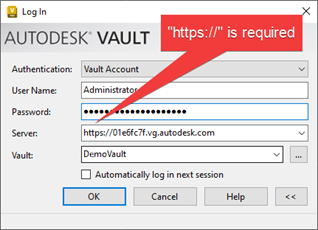 Connect to a Gateway
Connect to a GatewayLogging into a gateway is very similar to logging into Vault locally. The Server field takes an HTTPS URL to the gateway (a gateway's host name) instead of a server name.
In the Vault Server application, ADMS, you can select Tools->Manage Vault Gateway. From here, you can configure gateway access to your Vault server. When the connection is setup, you will have a web address which will be entered by users in place of the Vault Server Name when logging in via the Vault Client application.
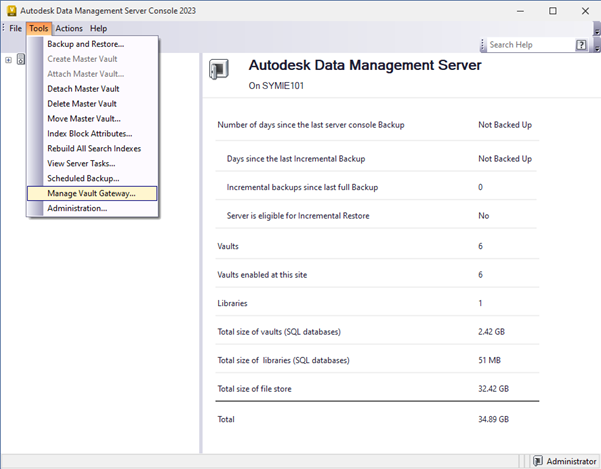
If you are working with Vault Professional 2023, you may have noticed a new account authentication option: Autodesk ID.
The Vault Gateway allows authentication to the Vault using the Vault Account or Autodesk ID.
Note: Vault Gateway doesn't support logging in with Windows authentication as you are not connected to your company’s network using this method.
The Vault administrator can control access to files within certain folders, or files with certain states within the Vault application itself.
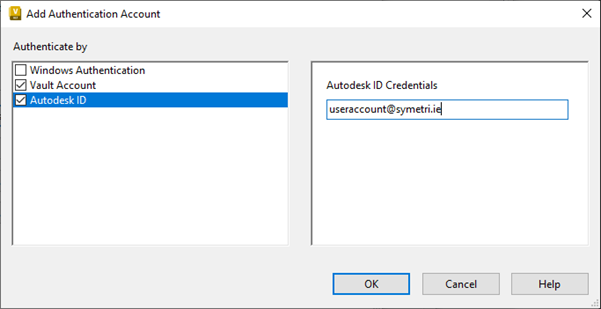
If you would like more information on Vault Gateway be sure to check out the overview video here
or contact us directly.
A simulation is an imitation of a real system or process. It is used to understand, predict, or analyze how a system behaves under different conditions.
Learn what design means and how different types of design are used in the construction industry. Streamline your project with Symetri's digital solutions.
In this guide, we'll explain what a BOM is, how it works, and why it's a critical tool for product success. Whether you're a beginner or looking to optimize your BOM processes, this is your ultimate resource.
